Fuel your sales with our customer-focused email service
EasyMail is the first business email service that helps you build deeper, more meaningful relationships with your customers.
Get StartedAlready a Easymail user? Sign in

Email aliases are additional addresses for the same mailbox. These alias addresses can be used to send or receive emails. With EasyMail you can create up to 10 alias per account.
Email Forwarding allows automatic forwarding/routing of all the incoming emails of one account to another chosen destination account.
Don’t start from scratch, bring in existing emails & contacts to EasyMail just in a few clicks. You can import emails from any email service provider that uses IMAP.
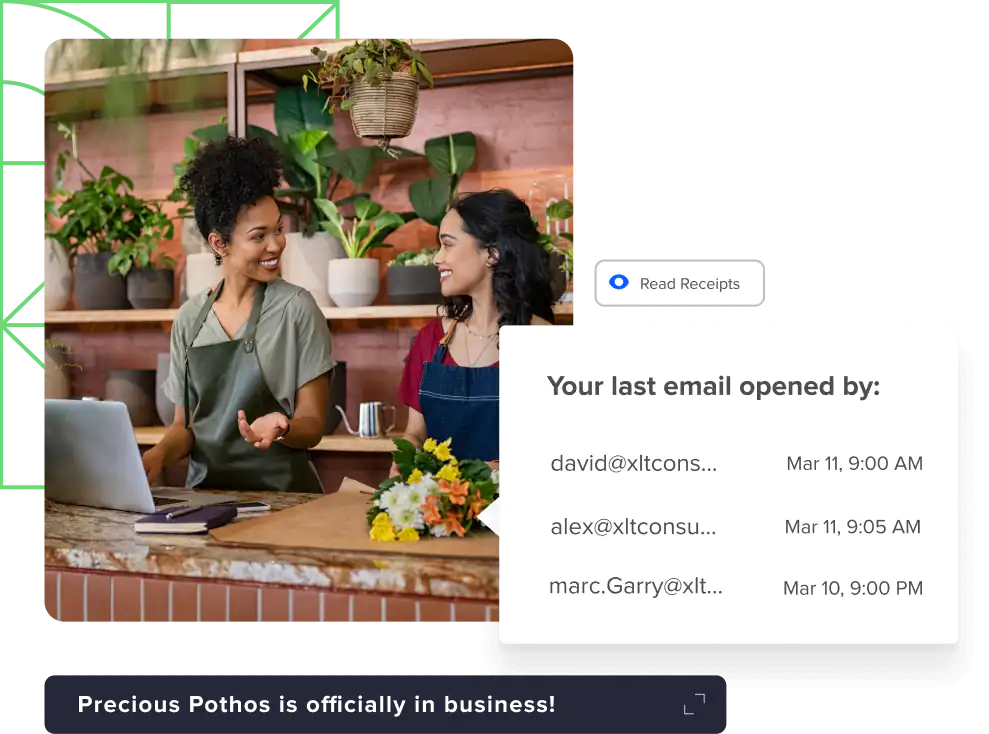
Don’t lose sleep, wondering if your prospect read that crucial quote. Get notified the moment your email gets opened with Read Receipts.
Never drop the ball midway through a conversation with Follow-up Reminders that let you circle back on important mails at the right time, every time.
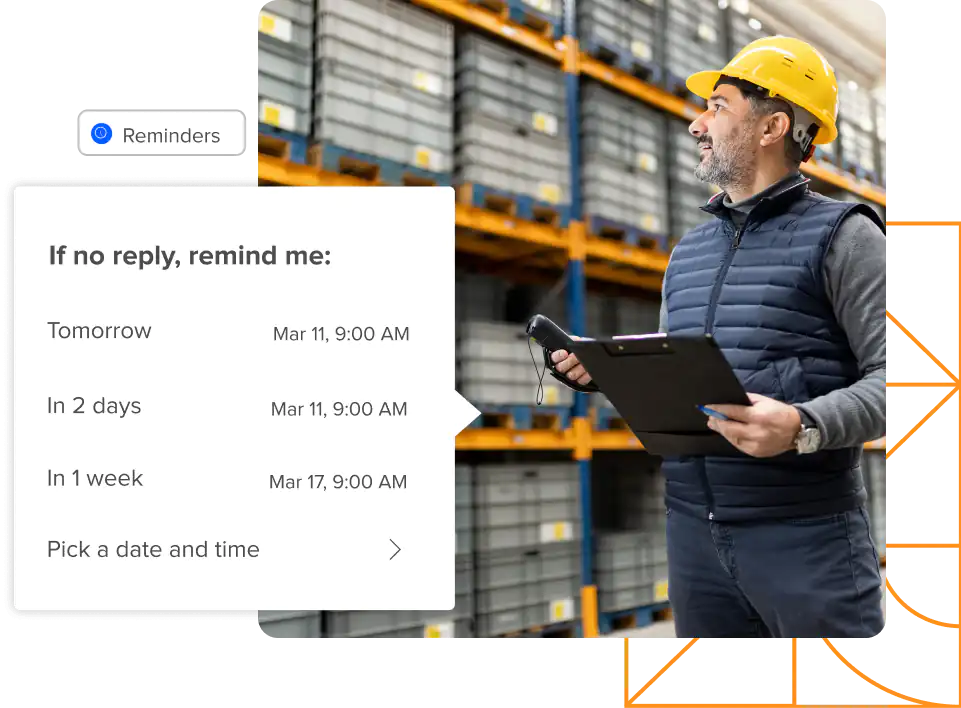
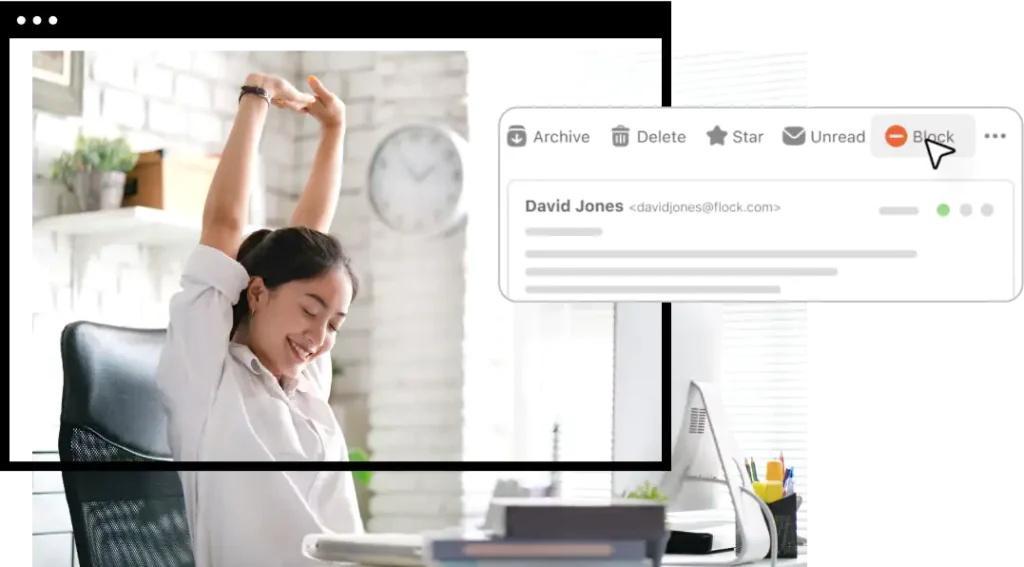
In addition to spam filtering and reporting, EasyMail allows you to block emails from specific email addresses, or all addresses from a specific domain.
Easymail offers an impressive limit of 10,000 emails per day. It is apart as the ideal solution for those seeking reliable and high-volume email delivery.
Business email, professional email, or custom email is an email address that uses your domain name—of the domain for your business—rather than a generic domain name like gmail.com / yahoo.com.
You can have as many email accounts as you need with Easymail. Every employee, department, and service that’s a part of your business can have their respective custom business email accounts that end in @yourdomain.com.
Email on your own domain name is critical for establishing trust, especially if you buy email for business purposes. A custom email address—especially one that uses the same domain as a business website—suggests a legitimate business, and separates you from the spammers and scammers of the world.
You don’t need an active website to use EasyMail, but you do need your own domain name. Using your domain to create a website and buy a business email address does create a more trustworthy business presence.
Yes, your Easymail account includes migration tools that make it easy to move your email data to a new account. Our customer support team is ready to assist with email migration.
Yes, Easymail is accessible in your web browser, or you can use Easymail apps that are available for both Android and iOS devices. You can also use Easymail with third-party email clients like Outlook for Desktop, Apple Mail and iOS Mail.
Yes, EasyMail includes advanced anti-spam filters. All inbound messages must pass through spam filtering before they're delivered to your inbox.